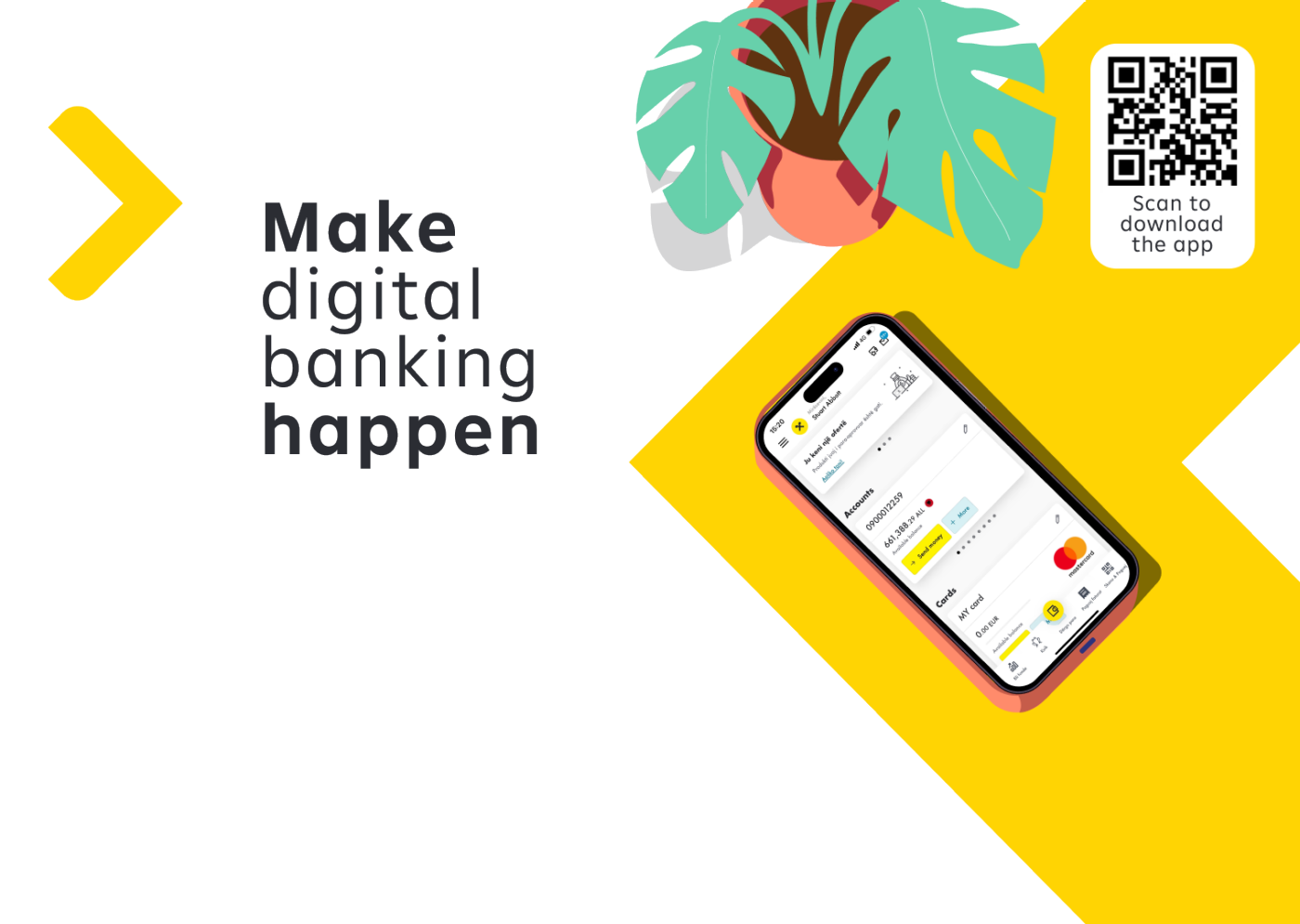Become a Raiffeisen Bank client A bank account that rewards you
Pay with a card at physical sales points or online and win:
4,500 Lek for three months
The offer is valid until March 31, 2026.
To receive the reward, you must make a minimum of 5 card payments during the month the account is opened, as well as during the following two months.
Introducing Raiffeisen ON
Bank anytime, anywhere with Raiffeisen On! Our easy-to-use app lets you make payments, monitor finances, and enjoy convenient banking on the go.
Simply
Easily access services and make payments directly from your phone or computer. Enjoy hassle-free transactions at your fingertips with our convenient platform.
Fast and Always Improving
We work every day to make this experience as comfortable and flexible as possible for our customers
Safe
Protecting your data is a top priority for Raiffeisen Bank
How to become a customer of Raiffeisen ON
It’s easy, just follow the steps below and experience the power of mobile banking at your fingertips!

Would you like to open an account completely through mobile?
Open a current account today by easily downloading the Raiffeisen ON app. Click the button below and proceed with the registration process entirely within the app, and in just a few minutes, unlock the advantages of becoming a valued customer at Raiffeisen Bank Albania. All you require is your ID card and a smartphone equipped with a camera for the verification process.

Do you need assistance with opening an account?
Become a Raiffeisen Bank customer now by starting the online application for opening a current account. Our team is ready to assist you every step of the entire process.

Are you already a customer?
If you are already a customer of Raiffeisen Bank, you can easily register directly on the web or mobile app. It is very simple, all you need is your updated personal ID number and phone number in the banking system.
Want to know what you can do more with Raiffeisen ON?
With Raiffeisen On, you can check your financial activities at any time, make fast and secure online transfers, and apply for online banking products.
Pay your utility Bills
Payment of Utility bills such as (OSHE, Ujesjelles Kanalizime, Kompani telefonik, interneti etj) si dhe Gjoba makinash, Digitalb etc)
Account Statements
Get account Statements for your current and Savings accounts and the possibility of printing them in PDF, Excel, etc.
Make Credit Card Payments
Credit card debt settlement payments
Loan, investment, and deposit details
Check all details of loans, investments or deposits with just one finger tap.

Send money with Kuik
Log in into Raiffeisen ON, send and request money to friends by phone number. In just a few simple steps, you can become the good friend in difficult times.
Apply for products online
It’s easy, with just few steps you can apply for different types of products.

Debit Card
If you still don't have a debit card linked to your current accounts, now the application is quite simple.

Personal Loan
Carry out the process online without having to appear in the branch from anywhere at any time.

Credit Card
Applying for a credit card linked to your current accounts has become a straightforward process.

Buy Treasury Bills
Buy Treasury Bills from RBAL platform for higher interest rates compared to the market; invest in government securities with various maturities.

Investment funds
Manage investments online with Raiffeisen ON: Prestige Fund, Euro Fund, Mixed Fund, Vision Fund, Pension Funds.

Scan & Pay
Pay easily and quickly through RON mobile app by scanning the QR code for instant purchases, being the first in Albania to offer this innovation.
Raiffeisen ON is a free and secure platform
Get it now in every store:
Raiffeisen ON is a free and secure platform Things you should know
Experience the convenience of our service with 0 commission and 0 monthly payment to use the service.
In the Raiffeisen ON digital platform, we have taken care to offer the highest security elements in the national and international market.
To familiarize yourself with the specifics of these safety elements and some safety tips that you will need while using Raiffeisen ON click in the link below.
Questions about the campaign
In this section, you will find the most frequently asked questions about the campaign valid until March 31, 2026.
The campaign is available to all new clients (personal, small-micro enterprises) who open a new account within the campaign period, from 01 January to 31 March 2026.
To receive the bonus, you need to make at least 5 card payments within the same month, every month, during the first 3 months from the moment that you became a client for the first time, using your Raiffeisen card.
Both in-store (POS) and online card payments are counted toward the required number of transactions.
The bonus is credited within two weeks after the end of each month directly to your account.
If you don’t meet the condition in a specific month, you won’t receive the bonus for that month, but you can still qualify in the following months.
You can join the campaign by opening an account until 31 March 2026, and the bonus applies during the first three months after account opening.
Frequently Asked Questions
On this part you may find the most frequently asked questions about Raiffeisen ON
The digital platform Raiffeisen ON is an electronic banking service offered, by which you could perform different transactions using your computer, tablet or mobile. You could check your accounts, savings, loans or transfer money between your accounts in Raiffeisen Bank, in other banks within the country and abroad, pay utility bills, pay your credit card and more.
To become a client of this service you need:1. At least to have one open current account in our bank2. Apply online or come in one of our branches to receives this serviceTo better assist you in the usage of Raiffeisen ON platform, there are available:1. Tutorial/Demo which will inform you over the characteristics and different functionalities of the platform.2. For technical service please contact the number +355 4 2 381 381. 3. For technical service please contact the mail address digital@raiffeisen.al
If you already have joined Raiffeisen ON, access could be enable:1. On the web page https://24.raiffeisen.al through username and password created during online registration.2. In mobile app for Android or IOS (which could be downloaded respectively in Play Store and APP Store) via the 4 digits PIN created by you during the mobile activation. 3. If you have not yet join Raiffeisen ON, we kindly invite you to perform yourself the online registration process or come in one of our branches for registration.
In order for a better usage of the platform, you need to ensure that your desktop or laptop has the below minimum requirements:1. At least Microsoft Windows 7 or higher version.2. Latest web browsers, Google Chrome, Mozilla Firefox, Opera, Internet Explorer 9+.
In order to proceed with online enrollment, process you need to have:
1. At least one current account opened in the bank.
2. Your personal ID number registered in bank systems.
3. Your mobile number (the one you use daily) registered in bank systems.After you complete 3 simple steps, you will be able to create your own username and password. Immediately after online registration process is completed you could access the web platform and all the banking products you have.
Access in blocked for 24 hours. You could wait and retry to access it with the same credentials after this time frame has expired (if you remember them). Or you can start the online registration process from the beginning, and create new credentials (username & password). Every time you will do re-enrollment your rights will be limited, it means that you cannot perform payments toward third parties. To receive full rights, you have to come in one of our branches.
This error means that you have limited rights because you did online registration process or you have re-created your credentials (when performing re-enrollment process). To receive full rights, you have to come in one of our branches.
1. Log in web
2. Click the button up in the right corner, close to log out button
3. You will be required to enter the existing password
4. Enter the new password
5. Reconfirm the new password
6. Click confirm button and an SMS will be sent to your mobile number
7. Enter the code you will receive8. Click confirm and the password is updated
In web in the address https://24.raiffeisen.al click on the question “Did you forget your username or password?” and automatically you will be directed in the first step of online registration. Please complete the online registration on 3 steps, and choose a new username and password. Every time you will do this process you will have limited rights and you cannot perform payments towards third parties.
For android mobile, tablets App can be downloaded from Play Store, while for IOS mobile/tablets you can downloaded from APP Store
1. Enter in web
2. Click the menu on the left side
3. Select Mobile application
4. Click Activate Mobile
5. A code via sms will be delivered at your mobile number
6. Input this code in web at the open window
7. Click confirm
8. A QR code image (black & white) will be generated
9. At the mean time you have to download the mobile app Raiffeisen ON (play Store or APP Store)
10. In mobile click the menu below "Mobile"
11. Click Activate Mobile
12. Scan with the camera the image shown in web
13. A window to input the existing PIN (4 digits) and reconfirm will be displayed
14. Create the 4 digit PIN you want and reconfirm it
*Note: The PIN you have created will be used to log in in mobile application and confirm your payments.
Username and password created during the online registration process will be used only to log in in web. In order to log in in mobile app you have to use the PIN (4 digits) created during the mobile app activation.
PIN in mobile app can be changed by following these steps:
1. Open mobile app
2. Click Mobile menu
3. Click option Change PIN
4. Enter the existing PIN
5. Enter the new PIN and reconfirm it
In case you forgot the PIN, you have to restart again the activation process. Follow these steps:
1. Enter in web
2. Click the menu on the left side
3. Select Mobile application
4. Click Activate Mobile
5. A code via sms will be delivered at your mobile number
6. Input this code in web at the open window
7. Click confirm
8. A QR code image (black & white) will be generated
9. At the mean time you have to download the mobile app Raiffeisen ON (play Store or APP Store)
10. In mobile click the menu below "Mobile"
11. Click Activate Mobile
12. Scan with the camera the image shown in web
13. A window to input the existing PIN (4 digits) and reconfirm will be displayed
14. Create the 4 digit PIN you want and reconfirm it
*Note: The PIN you have created will be used to log in in mobile application and confirm your payments.
If PIN/OTP is inputted 5 times wrong, access in mobile app will be blocked for 60 minutes. After this time period will expire user could be reactivated with the correct login. If also the PIN will be wrong, the access still will be blocked for another 60 minutes, giving you the possibility to retry after this time frame to reactivate with the correct PIN. In case also it fails after this tentative the security element will be blocked and you have to come in one of our branches for reactivation. In case you do not remember the PIN and the first tentative fails, we suggest that after the waiting period to perform mobile reactivation in order not to go in branches to unblock the security element.
Every time the bank there are changes or new features, in play store /app store a new version will be ready for update, you have to do the same action you do when a new app releases an updated for your smartphone.
Raiffeisen ON service is available 24/7 and it is accessible from any country in the world.
24/7 access in your personal accounts wherever you areYou could control your account balance and transaction history
You could control your cards (debit/credit) balances and card transaction history
You could check your loan / deposit details
You could download your account history in one of the following formats suitable for you (Excel, PDF)
Money transfer between your accounts
Money transfer from your current accounts toward saving accounts and vice versa
Money transfer within the country and abroad
Utility bills toward utility companies predefined by bank
Payment in favor of state (Tax Office, Custom Office and Treasury branch)
You could pay your credit card chargesYou could export your accounts statement (current accounts and saving accounts, card statement in different formats PDF, excel etc).
There are no limits in the platform for:
1. Within account transactions
2. Utility bills / Treasury payment
There are limits in the platform toward payment with third parties depending on the channel and security element used, please refer to the table below.
Raiffeisen On platform has NO commissions for application or monthly maintenance/usage fee. Only in case client would like to have advance security elements, there will be only one-time fee (paid in the beginning) according the table below.
You could check your balance and details of transactions for these type of accounts:
Current accounts
Saving accounts
Saving plan accounts
Yes, you could share your account / IBAN details from your mobile phone. Follow the steps below:
1. Log in with PIN in mobile
2. Click the menu on the left
3. Select one of the accounts displayed
4. Click in the right below corner a plus button highlighted in yellow
5. Select share and your account /IBAN will be sent to everyone via (E-mail; Whatsappp; Viber, Message etc).
Every payment/transfer perform via Raiffeisen ON platform is executed in real time and amount of payment/transfer will be shown immediately in your debit account.
Yes, through Raiffeisen ON platform you could perform payment or transfer during night or weened 24/7.
For transfer within your bank accounts, could be used only the account currencies (debit account and credit accounts). While for transfers outside the bank (within the country) and abroad, you could use all foreign currencies. A list of foreign currencies will be displayed if you click at Currency field during the payment process.
Transaction history will be shown for 1-year period at transaction history
Your account balance will be updated immediately after you do a ATM withdrawal.
Yes, you could rename accounts and cards. Just by clicking at the pencil icon in the account or card and write the name you wish.
“My Beneficiaries” is the menu which shows your beneficiaries list based on payments toward third parties. For your comfort since the first log in, the bank will display you the list of 10 most frequent beneficiaries to whom you make payment over the past year. During the usage of the platform, at the moment you will do a payment toward any beneficiary it could be saved and it will be shown at Payment Templates Menu. Click Pay in the dashboard In My Beneficiaries and your beneficiary data will be populated automatically without wasting your time to fill in manually this information. Payments have never been so easy!
Beside the pop up message that payment has been executed successfully, you will find this payment with status “processed” at the menu Payment Overview. In the right side on this menu click the button and select debit advice option. A pdf document will be generated with all your payment details (same in web and mobile).
For your safety is better to block immediately your mobile application in one of the following ways:a.
a.1 - Enter in web
a.2 - Click Application Mobile.
a.3 - Click Button Block
b.1 - Call bank at the number put at your disposal
c.1 - Go in one of our branches
In one of these 3 ways access in mobile will be blocked and no one could misuse your account. To re activate the mobile application you have to start over the activation process.
Terms & Conditions could be found or downloaded in this address https://24.raiffeisen.al
Reserved Funds are those funds blocked by the bank in client accounts for specific reasons. These funds are not debited from the account and also could not be used from the client.
Beneficiaries are added automatically every time you perform a payment toward another new beneficiary and select the option “Save Beneficiary”.
1. Enter in mobile or web platform
2. Click at menu in the left side
3. Select Payment
4. Select Treasury payments
5. Fill in the fields and click confirm button
1. Enter in mobile or web platform
2. Click on the menu ATM/Branch and the list of our ATM/branches will be displayed
3. Select the ATM/branch you want and information will be shown for this specific ATM/branch
4. You can also select the option “Direction” and the fastest route to go in the desired ATM/branches will be displayed
Exchange rate in web could be seen immediately after you log in in the dashboard, while in mobile you have to click the menu Exchange below without the need to log in.
The platform could be used in Albanian and English language.
1. Enter in web platform
2. Click in the menu (left side)
3. Click Loans
4. Select the option Loan Annuity Plan
5. Click the button in the right and the loan annuity plan will be displayed*
Note: Please ensure to click “yes” the option Allow Pop Up in case you are using google chrome browser.
After you log in in mobile app in dashboard will be shown 3 graphics. The first one is related to account and shows the amount you could spend (the amount converted in lek of all your other accounts in different currencies) and what you have used from this total. The second is related to credit cards and shows the balance remaining from your credit card converted in lek and how much you have used. The third is related to loans and shows the total loan balance and what % you have paid.
Yes, you could exchange money through the platform.
Follow the steps below:
1. Enter in web or mobile platform
2. Click menu one the left
3. Click Payment
4. Select Preferential Rate
5. Afterward you will be notified with an SMS by the bank and you will have 1 minute at your disposal to accept the exchange rate offered by treasury of rejected and retry later.
* Note: Please be aware that currencies have to be different, i.e from EUR account to ALL account)
No, there are no application or monthly charges for mobile app and web.
We would like to inform you that due to some restrictions please instead of special letters “ë” and “ç” use standard letters “e” and “c” during online enrollment process. Example instead of Ndriçim write Ndricim or instead of Engjëll you should write Engjell.