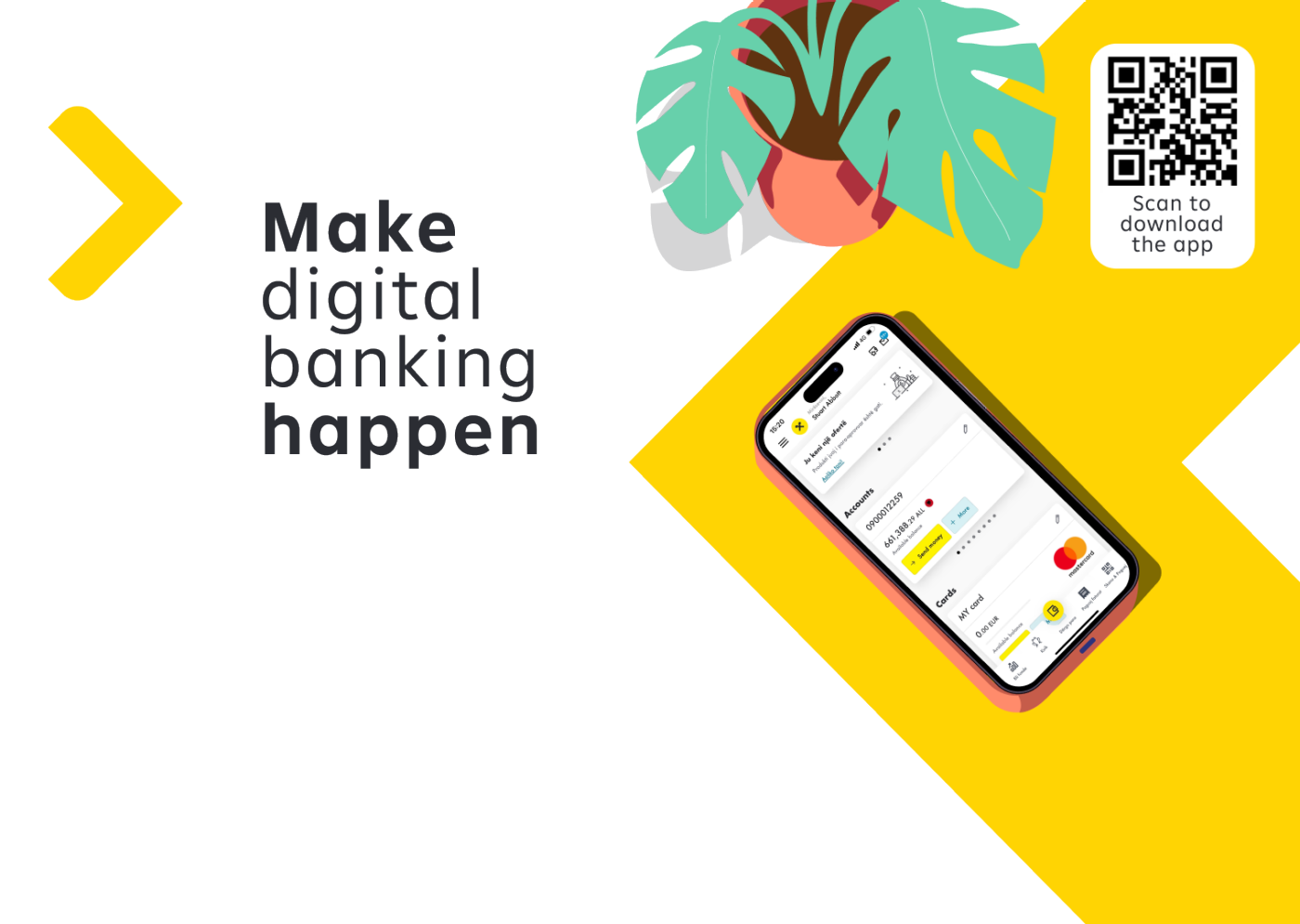Cards 3D Secure
Stay Secure Online with VISA Secure and Mastercard®Identity Check™
Safest way for online purchases
Enhanced Security for Online Purchases: Visa Secure dhe Mastercard Identity Check™ Explained
- 3D Security Service
- Recognizing 3D Secure Merchant
- Internet purchase
VISA Secure and Mastercard®Identity Check™ are services designed to provide you with extra security when making purchases over the Internet, by preventing any unauthorized use of the card. 3D Secure is offered free of charge for all cardholders.
Your card is registered by the Bank in 3D Secure Service and you have not to fill any form or to visit our branches.
When you use your card on the Internet in participating retailers, after you fill the card data another screen will appear. Meanwhile, the one-time password will be sent on your mobile phone (the number you have registered in the bank) via SMS which you have to put in the required box.
*Please verify the mobile number you have registered in the bank. The one-time-password will be sent in this number.
You can recognize a merchant supporting 3D Secure security as the merchant provides on its website the service official logo of VISA Secure and Mastercard®Identity Check™. If the logos are visible on the website, then the merchant supports 3D Secure Service.
Merchant supporting 3D Secure security is recognized also by the fact that after entering your card information in the merchant website you will be redirected to another screen to put the one-time password.
During purchases in participating merchants, after you finish the order, you will choose the payment method and will enter your card data. After you press “Pay” another screen will appear. Meanwhile a SMS will arrive on your mobile phone, with 3D Secure code, which you will enter on the required box.
You have to follow the steps below:
If you receive the SMS on your mobile, please check if transaction details, especially the amount, card number and merchant name correspond to the details in the SMS. If yes, enter the OTP which you received on you mobile and choose “Continue”.
- Choose the method of payment and enter the card data.
- Choose “Pay” and another screen will show.
- 3D Secure code will arrive on your mobile and you will enter it correctly in the required field.
- Transaction is confirmed successfully.
If you receive the SMS on your mobile, please check if transaction details, especially the amount, card number and merchant name correspond to the details in the SMS. If yes, enter the OTP which you received on you mobile and choose “Continue”.
Coming soon Change in the method of verifying online card payments
Raiffeisen Bank will soon introduce an important change in the way online payments are confirmed with debit and credit cards. This change is in accordance with security standards and aims to provide a simpler and more reliable experience for online shopping.
What changes are expected?
The current confirmation method using a one-time password (3D Security Code) via SMS will be replaced with direct confirmation through the RaiPay app.
This means:
What you should do?
This change will be implemented very soon, so we encourage you to ensure that you have the RaiPay digital wallet to avoid any interruption in the use of your cards for online purchases.